Using Mathematics to Create Precise Perspective Drawings and Computer Animations
Mathematicians and artists found the precise mathematical rules for perspective drawing. Understanding just a little bit about these rules can help us understand art and computer animation.A viewer's eye is located at the point E=(0,0,-d) in the (x,y,z) coordinate system located in 3-space (ie x=0, y=0, z=-d). Notice that just one eye is used. Out in the real world is an object, represented by a vase here. As light rays from points on the object (such as the point P(x,y,z) on the vase) travel in straight lines to the viewer's eye, they pierce the picture plane (the x-y plane where z=0), and we imagine them leaving behind appropriately colored dots, such as the point P'(x',y',0). The collection of all projection points P' comprise the perspective image (the perspective drawing) of the object.
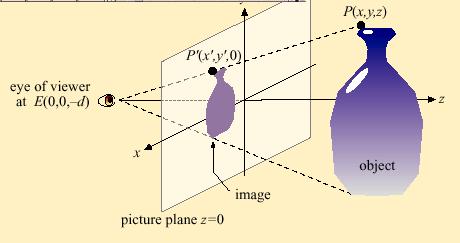
Perspective Theorem
Given a point (x,y,z) of a real-life object with z > 0, the projections of these real-life 3D vase coordinates onto the 2D sheet (the perspective drawing coordinates) are given by the mathematical formulas.x' = (d x) / (z+d)
y' = (d y) / (z+d)
where d is the distance from the viewer's eye at (0,0,-d) to the picture plane (z=0).
Hence, given a real-life 3-D object, the artist will draw x' and y' on their 2-D sheet.
Example
Suppose the viewer is 3 units from the picture plane. If P(2,4,5) is a point on an object we wish to paint, find the picture plane coordinates (x', y') of the perspective image of P.As a second example, we might want to make a perspective drawing of a real-life Christmas tree. We first put a dot at the image (x',y') of a point (x,y,z) where the coordinates of x' and y' are given by the perspective theorem as above. Then we continue to trace all possible such lines, accumulating all possible points P' associated with our original object. Once we have done this, we will end up with a perspective drawing of our Christmas tree.Solution
We have d=3, x=2, y=4, z=5. Thus
x'=(d x) / (z+d) = (3*2)/(5+3)=6/8=3/4 and
y'=(d y) / (z+d) =(3*4)/(5+3)=12/8=3/2.
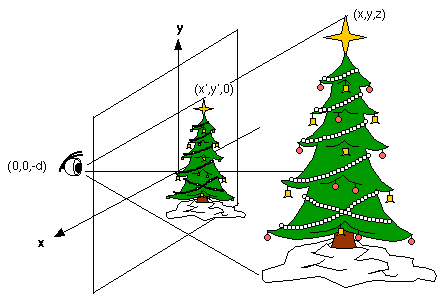
Perspective Drawings on a Computer
We are going to make the computer create a perspective drawing of a house by using the above equations.Download and open this Excel file using the program with the green X. You will see a chart that is partly filled in with real-life x, y and z coordinates of a house (in columns A, B and C, respectively). We will use the viewing distance of 15 (as in column D) to calculate x' and y', and create a perspective drawing of it in Excel. So, we want to mathematically project the three dimensional house onto the mathematically precise perspective image in the plane (where we can draw it).
So, we want to transform x, y and z to new coordinates x'=(d x)/(z+d) and y'=(d y) /(z+d). We will make Excel do these formulas for us!.
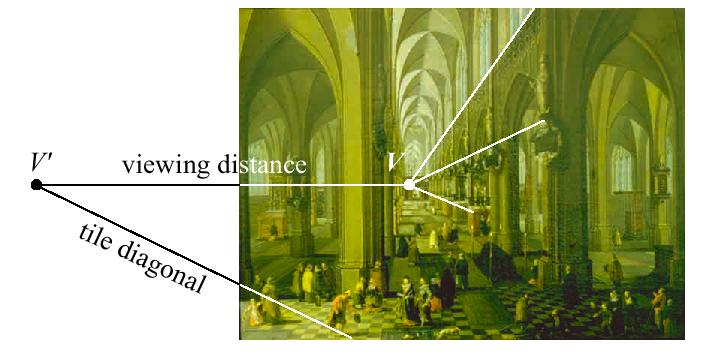
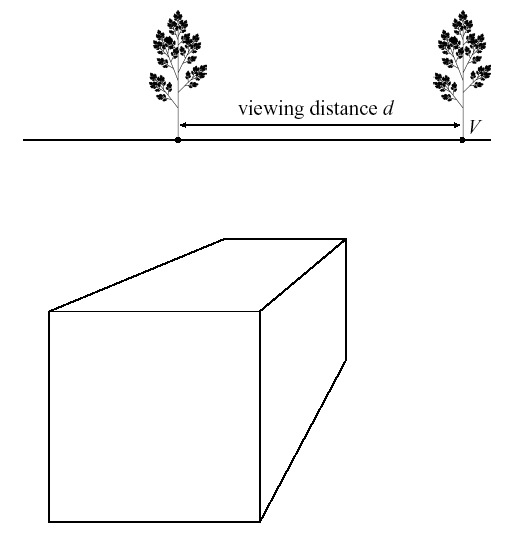
 .
Then click, hold down, and
fill down the Excel column by scrolling down and releasing in E18. The number
you will see there is -2.7631579.
.
Then click, hold down, and
fill down the Excel column by scrolling down and releasing in E18. The number
you will see there is -2.7631579.
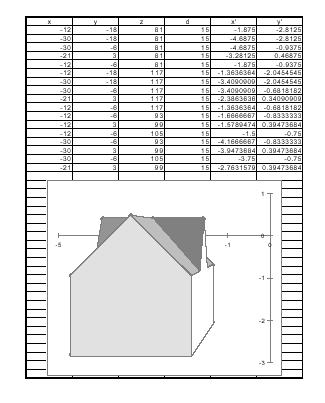
 use many more rows of Excel. The full-body version of
this Yoda uses 53,756 vertices!
use many more rows of Excel. The full-body version of
this Yoda uses 53,756 vertices!