Writing Mathematics
Using the Equation Editor
To access the equation editor in Microsoft Word, go to the Insert menu and choose Object... You should see a list that includes some version of Microsoft Equation. Note: If you see it at any point, turn off “float over text” before clicking OK.
An empty window and a palette of mathematical symbol menus will appear.
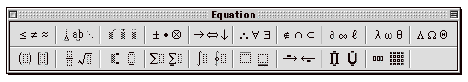
Most of these are self-explanatory. Mouse over an area, and a description of each will appear:
|
relational symbols |
spaces, ellipses |
primes, dots, hats |
operators |
arrows |
logical symbols |
set symbols |
miscel-laneous symbols |
lower case Greek |
upper case Greek |
|
paren-theses |
fractions, roots |
sub / super scripts |
sums |
integrals |
over / under bars |
labeled arrows |
product, union, intersect |
matrices |
|
Each is actually a menu with many choices.
Example: To
build the inequality ![]()
- Get out the parentheses from that menu – empty parentheses will appear in the window.
- Get the fraction out of the menu – an empty numerator and denominator will appear.
- Type in the numerator and denominator, tabbing between them. Keep tabbing until you are out of the parentheses (or you can use the mouse to click where you want to move).
- Add the power by getting the superscript out of the menu. Put in the 2.
- Choose the inequality.
- Choose the square root and then fill it with a 10.
If you forget something, just use the mouse to click where you want to put it and then get it out of the appropriate menu. When finished, click the close box in the upper left corner of the window and the equation will appear in the document wherever you had your cursor.
If your equation is “floating” around (i.e., float over text is enabled), you can disable it for your equation by clicking once on the equation to select it and the choosing Object... from the Format menu. Page through the choices in this window to find and disable “float over text.” This way you control exactly where your equation appears.
Customizing the Editor – Sometimes the font styles or sizes are not set to match your preferences. To change the styles, go to the style menu in the equation editor and choose define... To change the sizes, go to the size menu and choose define... A word of caution here. The defaults are actually pretty good. If you are going to change style, fine, but mathematical constants and variables should always be in italics. Also, sizes for subscripts should be smaller than standard text and sub-subscripts smaller still.
Pointers on Writing Style
First and foremost: Always know your audience. Write in enough detail to convince that person you have addressed the topic at hand.
Here are some tips from the American Mathematical Society’s Manual for Authors of Mathematical Papers:
- First person plural (we) is acceptable as the voice in the paper. Think of it as including yourself and the reader in the conversation. Strict formality is appropriate in the statement of a theorem. Chatty language and passive voice should be kept to an minimum.
- The introduction should be comprehensible to anyone at your level. The main purpose of the introduction is to present a rough statement of the principle results. The introduction may be followed by a brief section that establishes notation and refers to standard sources for background results.
- After the introduction, get to the point quickly, i.e., state the result under discussion and then provide the proof. Use preliminary lemmas to separate out parts of the proof only if the lemma is useful in at least two places in the proof or if the lemma is important in its own right.
- Try to use notation consistently, and remind the reader of what symbols represent. It is OK to redefine a symbol later; just be sure to let the reader know.
- A short mathematical expression should be left in line unless it must be numbered for later reference. An expression whose length is more than a third of a line should be on its own line.
- If an expression is long and must be broken, break it immediately before or after a relational symbol (equality, inequality) if at all possible.
- Illustrations and figures should be labeled and numbered for reference in case page layout warrants that the graphic will not be right before or after the accompanying text.
- Footnotes are not used in mathematical writing. The custom is to incorporate the information from a footnote into the text as a parenthetical remark.
- Items in the bibliography are usually numbered consecutively (in the order they appear in the text). They can also be listed alphabetically by author. When writing for a specific source, ask for guidelines on references, since different journals have different rules. Below are some examples of bibliographical references to follow if numbered, i.e., referenced in the text as [3, pp 231-240]:
Journal (including volume number and year):
3. J. Doe, D. Reck and R. Buell, Summability of Fourier Series, Pacific J. Math. 12 (1960), 232-257.
Book:
3. J. Doe, Introduction to Fourier Series, 2nd ed., Wiley and Sons, Inc., 1965.
Book that is part of a series (including the number in the series if there is one):
3. J. Doe, Introduction to Fourier Series, 2nd ed., Classical Texts in Mathematics 10, Wiley and Sons, Inc., 1965.
If not numbered, reference in the text as [Doe, pp 231-240], and put the first author in the bibliographic entry last name first and then first initial. If preferred, you can spell out first names, but be consistent.