
Arrowhead

Point

Compass

Straight Edge

Alphabet

Script View

Arrowhead |

Point |

Compass |

Straight Edge |

Alphabet |

Script View |
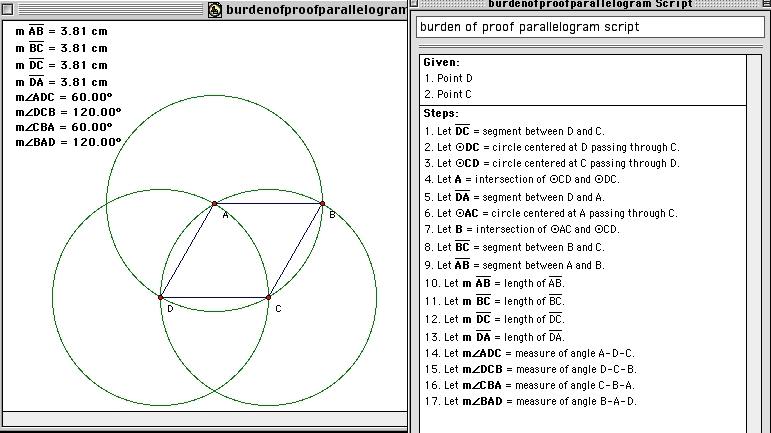
| Draw circle with center A and radius B. | Postulate 3 |
| Draw circle with center B and radius A. | Postulate 3 |
| Let C be an intersection of these circles | Implicit assumption that 2 circles in the same plane intersect. |
| Connect AC | Postulate 1 |
| Connect BC. | Postulate 1 |
| Notice that ABC is an equilateral triangle. | Proposition 1 (Notice that this is exactly the same construction). |
| Hence ABC has equal angles | Repeated application of Proposition 5. |
| Therefore angle CAB is 60 degrees | Proposition 32 and Common Notions |
| Construct a circle with center C and radius A | Postulate 3 |
|
Let D be the intersection of this circle with the circle
centered at B and radius C. |
Implicit assumption that 2 circles in the same plane intersect. |
| Connect CD | Postulate 1 |
| Connect BD | Postulate 1 |
| Notice that CD=AC | Definition 15 and the fact that these are radii of the circle centered around C. |
| Notice that AB=BD | Definition 15 and the fact that these are radii of the circle centered around B. |
| Hence CD=AC=AB=BD | Common Notion 1 applied to the facts that CD=AC, AB=BD, as well as Definition 20 applied to show that AC=AB since they are sides of an equilateral triangle. |
| Therefore CABD is a parallelogram that is not a square. | Definition 22 and the fact that all sides are equal, but angle CAB measures 60 degrees and not 90 degrees. |