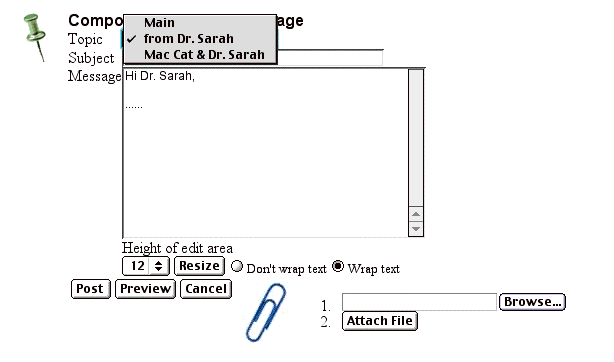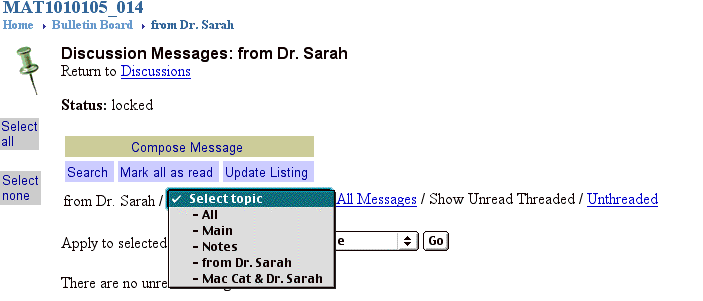Dr. Sarah's
Lab 1 Directions
Main Class Web Page
From a web browser, type in
http://www.mathsci.appstate.edu/~sjg/class/5980-375/
and skim the main page.
You can access all of the other pages from this one.
Note: To get back to
a web page that you were just on,
hit the web browser's "Back" key.
Click on the Dr. Sarah Greenwald's Syllabus link and skim
through this.
Using Campus Pipeline to Enter WebCT
From the main web page, click on the
campus pipeline link.
Login using your e-mail address (example sg23014) as your Login Name.
Your social security number is your Password if you have never used
the system before. Otherwise, enter in the password that you have
previously used on this system. Then click on ok.
I can
give you your e-mail address. If you can't
get in, you'll need to contact 828-262-6266 for help sometime during the
week (M-F 9-5) so that tech support can reset your password for you.
In the meantime,
look on with someone else.
Click on the School Services Tab at the top of the page.
Just under Course Resources, you will see a tab
that says Select Term. Click on that, hold down, and
select 2002 Spring.
Click on the link for this course.
You will see Dr. Sarah's Mat 5980-375 WebCT -
You have now entered WebCT
Bulletin Board Use in WebCT
Click on the Bulletin Board Link
Composing a Message
Click on Compose Message
Under Topic, choose yourname and Dr. Sarah.
This is a forum created with just the two of us. The other choice for
posting a message is Main, which will go to the entire class.
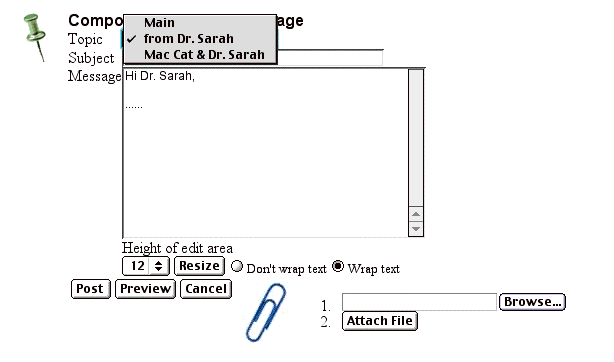
For WebCT postings, make sure that your message is always
PROFESSIONAL AND RESPECTFUL, as I will sometimes reply to your messages
by forwarding them to the ENTIRE CLASS. If you want to communicate
with me about something that is personal, you should do that in person -
after class, in office hours or by appointment.
Under Subject, type lab1
Click on the Message and type in a test message.
Click on Post.
Viewing Posted Messages - You should check for new messages
if you have posted a message or are waiting for a reply from Dr. Sarah
Click on Update Listing to get the latest posting info.
You should always change the topic to "All" in order to see all the
unread messages you have.
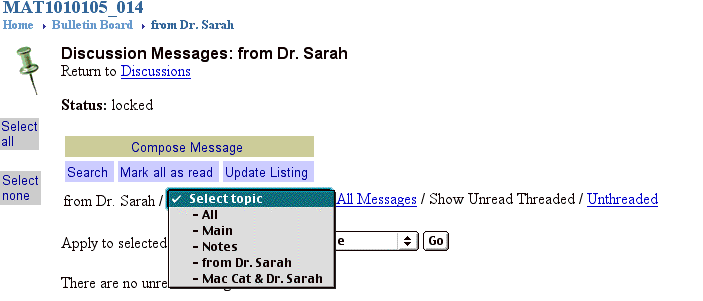 Check to be sure that your posting to the forum
containing just you and Dr. Sarah was successfully received.
If not, resend the message.
For future reference:
If you want to re-read a message that you have already looked at,
click on the "All Messages" link. To go back to unread messages
only, click on the "Show Unread" Link.
Check to be sure that your posting to the forum
containing just you and Dr. Sarah was successfully received.
If not, resend the message.
For future reference:
If you want to re-read a message that you have already looked at,
click on the "All Messages" link. To go back to unread messages
only, click on the "Show Unread" Link.
Web Searches
Go to www.google.com
Search the web to find additional ideas on what geometry is.
Quotes tell the search engine to find pages with that phrase in it, while
+word is used to tell it to find that word in it.
+Simpson*
in a search directs the engine to find pages with anything after Simpson
but
+Simpson
in a search directs the engine to find pages containing Simpson only.
+"Dr. Sarah"
in a search directs the engine to find pages containing the entire phrase
as it is written.
Once you have found promising website links,
on what geometry is,
then you can click on a link to go to that page. It would take
a long time if we had to read through entire
web pages to find info we want. There is a better way:
Searching within a web page
Under EDIT, go to FIND..., type in one word you want to find in a web page.
Searching within an adobe acrobat .pdf file
Just above the page itself, look for the BINOCULARS, and click on them. Then type in the word you want to find in the page and then click on FIND.
Take notes on worthwhile ideas and prepare to present them to the
rest of the class.
If you finish before we come back together as a class, search for
middle grades geometry activities on the web.