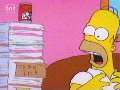Scroll down to the bottom and click on the link Download Spreadsheet Format Notice that commas separate the different data points. Excel only recognizes tabs as separators, so we are going (see below) to replace each comma with a tab before we put it in Excel.
Under Edit, release on Select All, then under Edit release on Copy.
Changing the Data In Word so that Excel Can Read It
Open up Word, and under Edit, release on Paste.
In Word, under Edit, release on Replace
Next to Find what, type , (We type a comma since we want to replace that with tabs.)
Next to Replace with, type ^t (^t is Word's symbol for a tab.)
Hit Replace All, then Ok. Close the Replace box.
Under Edit, release on Select All. You will see that all of the data is now highlighted.
Then go back under edit and release on copy.
Under File, release on quit to quit Word (do not save the Word file).
Working With the Data in Excel to Create a Chart
Open up Excel and under Edit, release on paste.
Notice that the Date will be in the first column, Open price in the 2nd, High price in the 3rd, Low price in the fourth, Close price in the fifth, and Volume in the sixth.
If you see ##### or something like 7E+05 anywhere, that just means that Excel does not have enough room to display the entry. Make the column wider by going to the top right of the column, clicking when you see a small letter t with the horizontal part of the t actually as arrowheads, and holding down as you make the column bigger by pulling it to the right. You will probably need to make columns B and F wider.
If row 1 is a blank row, and the words "date, volume,..." don't begin until row 2, then click on the gray 1 at the left of the row and then under edit release on delete.
Whenever we are working with data, we first want to put it in increasing order.
Notice that our data is in decreasing order, as the date goes from the most recent to the least recent.
Click on A1. Click on the Sort Ascending icon in Word

Notice that now the date is in increasing order.
We want to change one more thing before we create an Excel graph.
Click on B1
Under Insert, release on Columns.
Now there is an empty column between date and open.
Click on G (which is now where the Volume is located)
Under Edit release on Cut
Click on B (the empty column)
Under Edit release on Paste
Notice that now our columns look like Date-Volume-Open - High -Low - Close
Saving Your File Save your excel document into the public folder/save files here folder as
yourfirstnameyourstocksymbol.xls
for example drsarahnite.xls
To create our Excel graph
Click on B
Click on the key on the keyboard that has an apple with a bite taken out of it and hold this key down.
Continue to hold the apple key down as you click on C then D then E then F.
Then columns B thru F will all be selected.
Under Insert, release on Chart
Scroll down to stock and click on it
Under Chart sub-type, the bottom right picture should be highlighted (Volume-Open-high-low-close)
Press and hold to view a sample to ensure that you see something like this NITE Excel graph link
Click on Next
Click on Next a second time
Under Chart title - type your stock symbol and your name.
For example NITE - Dr. Sarah
Then click on Finish.
Save your excel document again.
Your excel document with the picture should look something like this link, although the dates, data and picture itself will be for your stock.
Have Dr. Sarah check that it is correct before you print and send it to yourself on campus pipeline.
Click on the graph (it will have little black boxes spaced around the edges when you do this) and then print a copy.
Send yourself and Dr. Sarah a copy on campus pipeline
Go to campus pipeline
Click on e-mail
Click on Compose Message
In the To: field, type in your e-mail address (example sg23014). If you also use the vax e-mail system you will need to add @cp.appstate.edu to your e-mail
In the Cc: field, type in my e-mail address [email protected]
In the subject field type in your first name and your stock symbol (example Dr. Sarah - NITE)
Scroll down and click on attach
Click on browse, and look in the public folder on the desktop for your file (example drsarahnite.xls) and click on open
Click on Attach
Once the file has been added, click on OK
Click on Send. Click on Ok.
Click on Get Mail.
You will know if you have been successful if you see a red paperclip next to the message.
You will use this again in a future lab, so do not delete it from your e-mail.